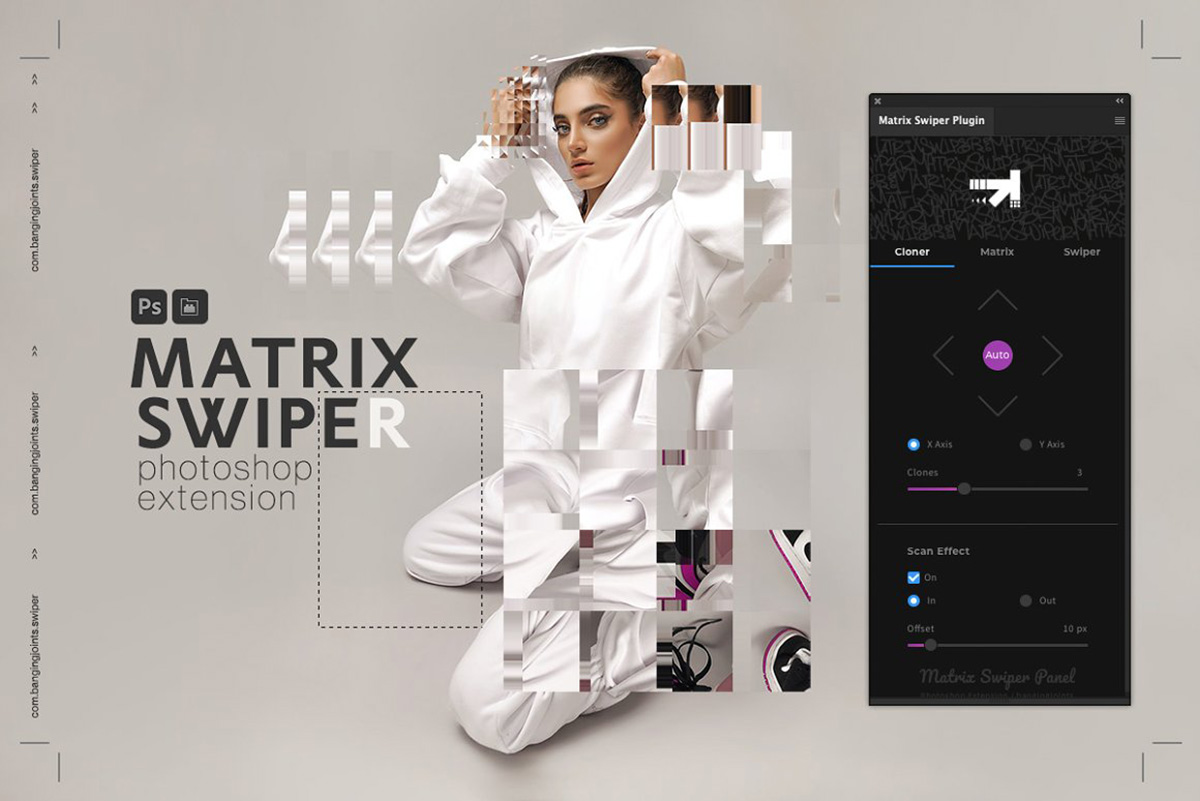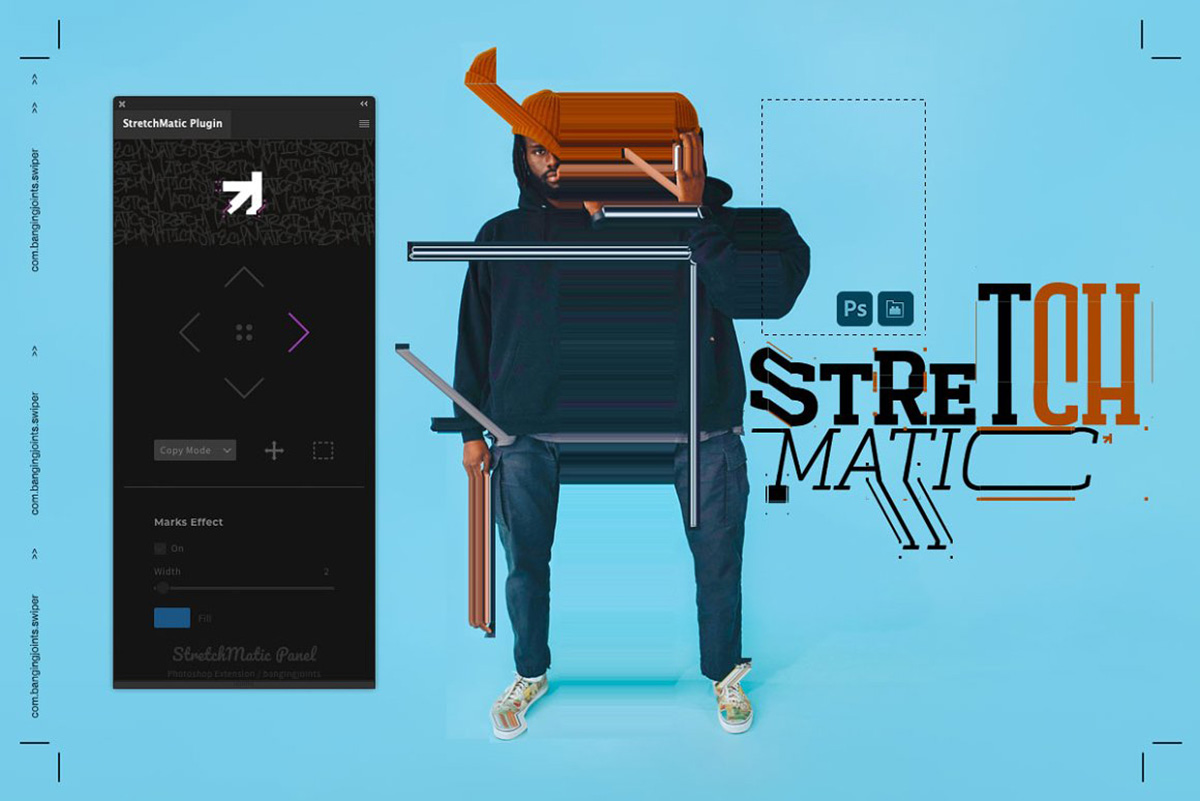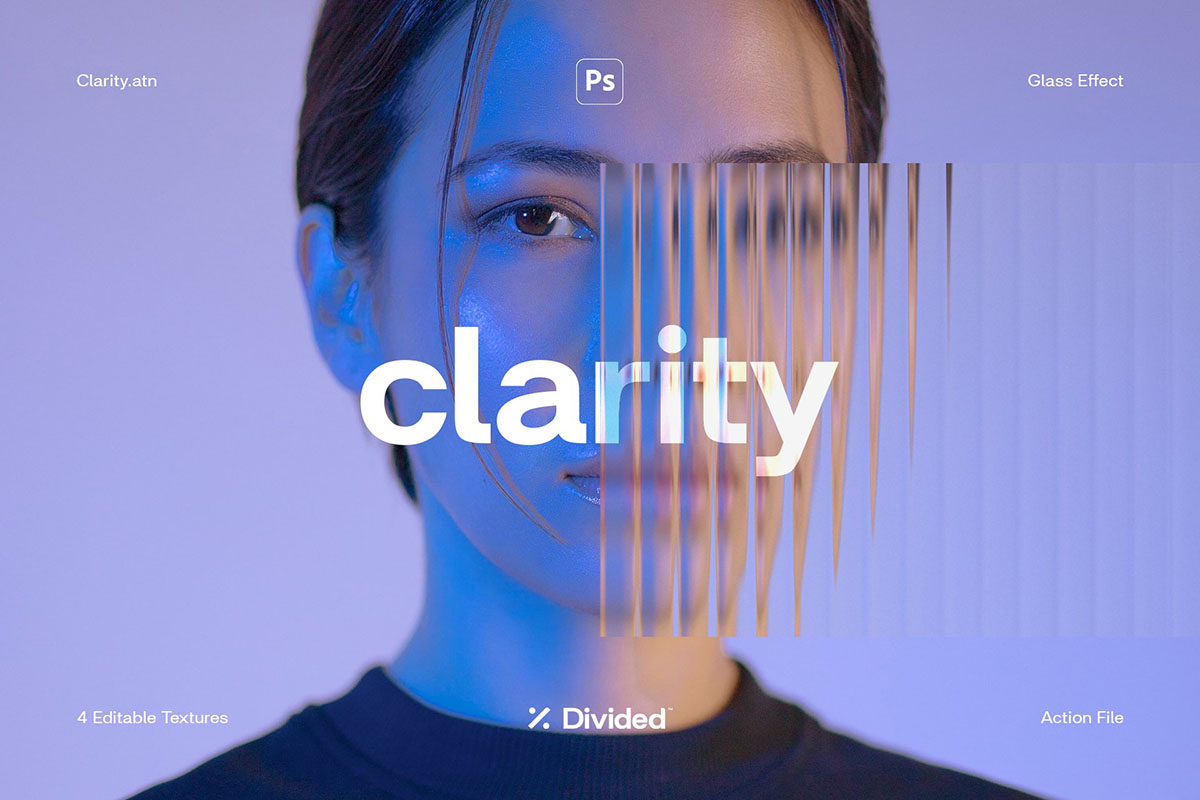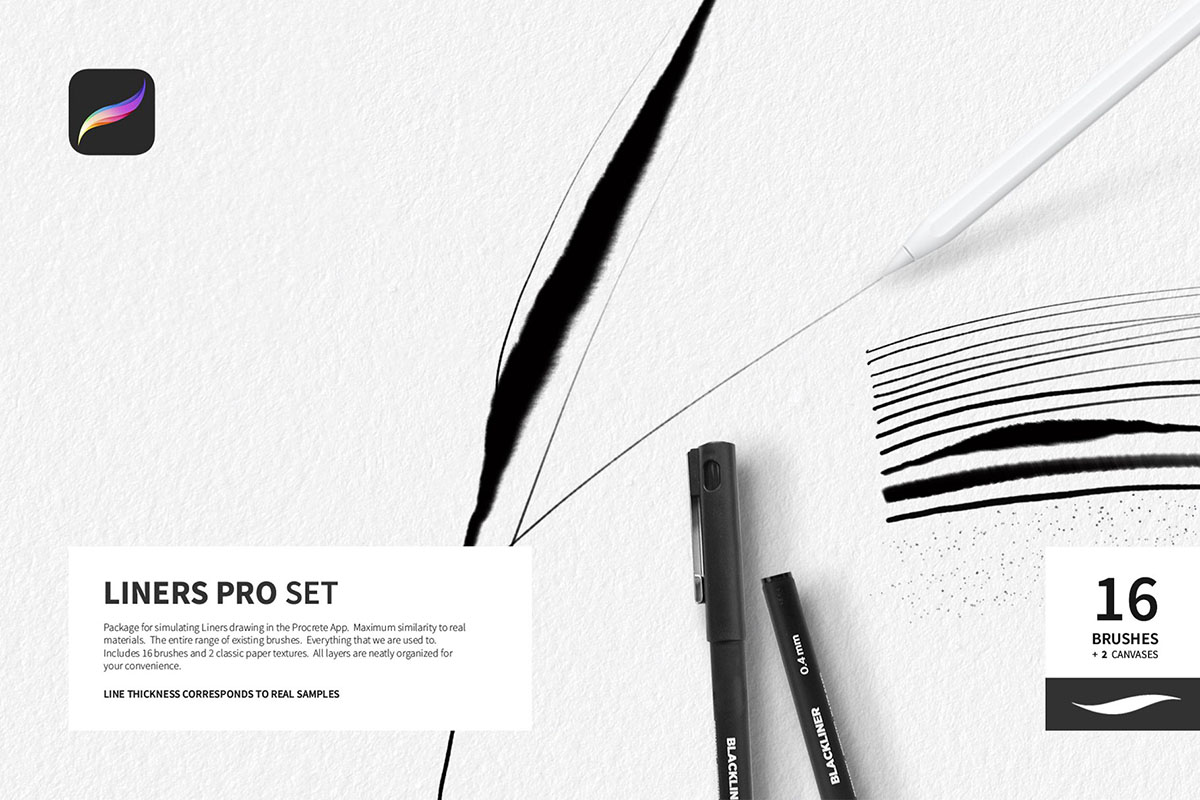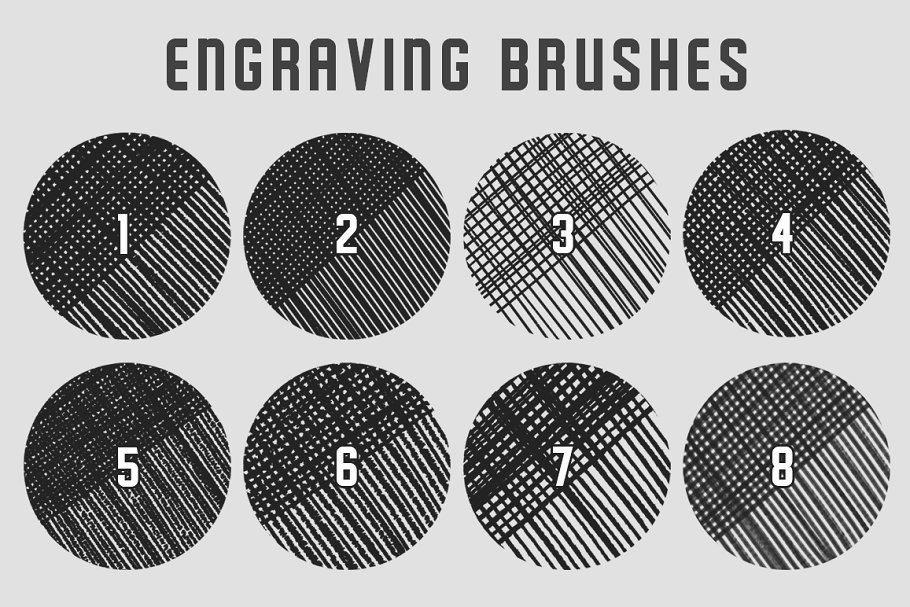
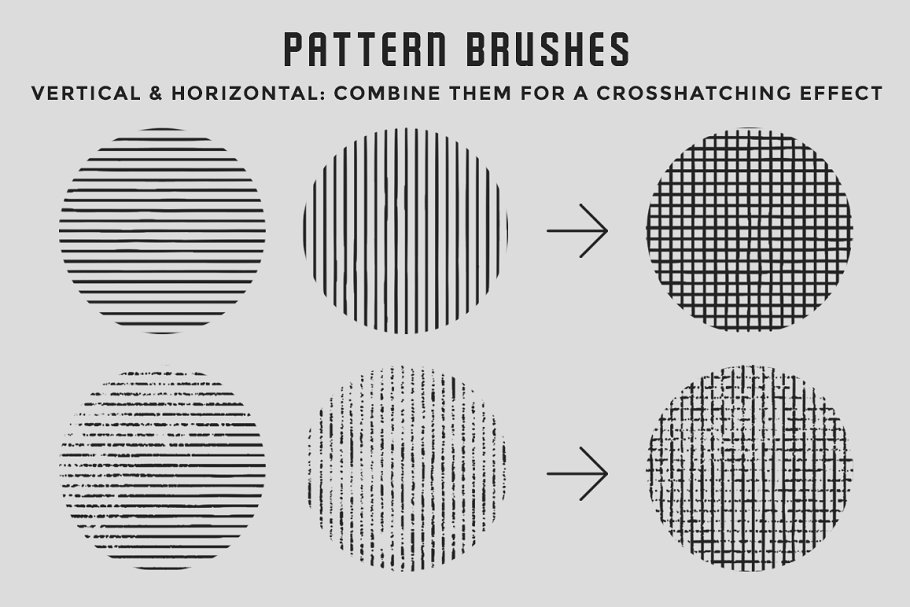
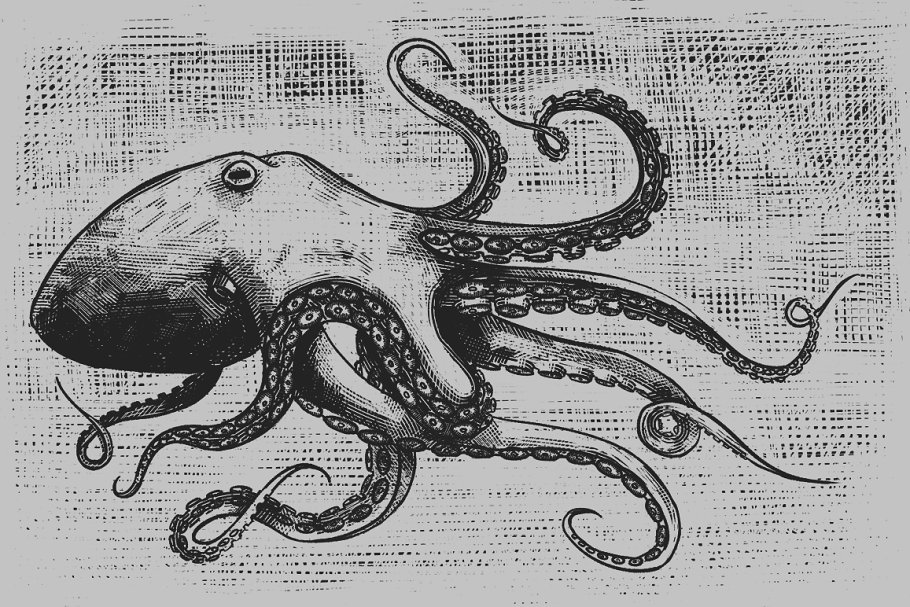
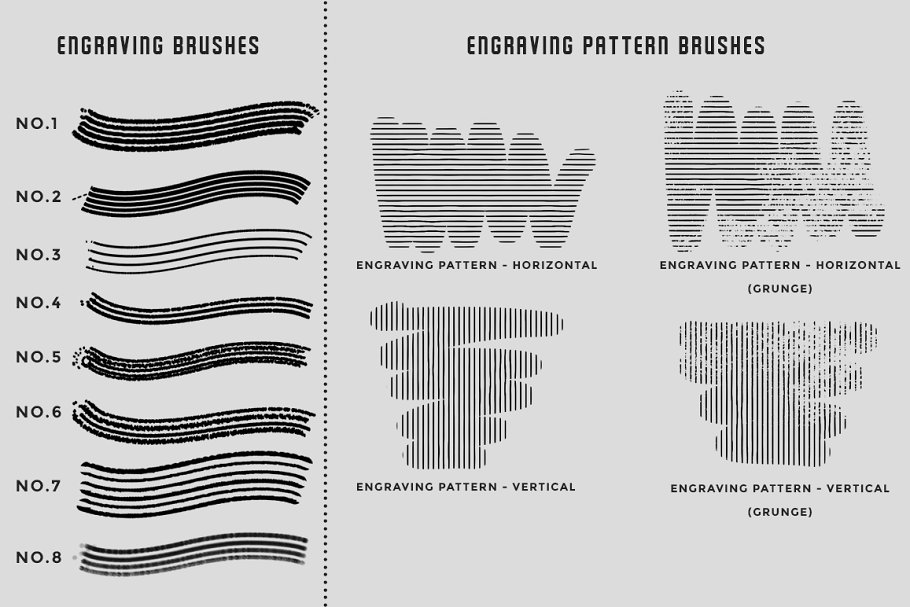
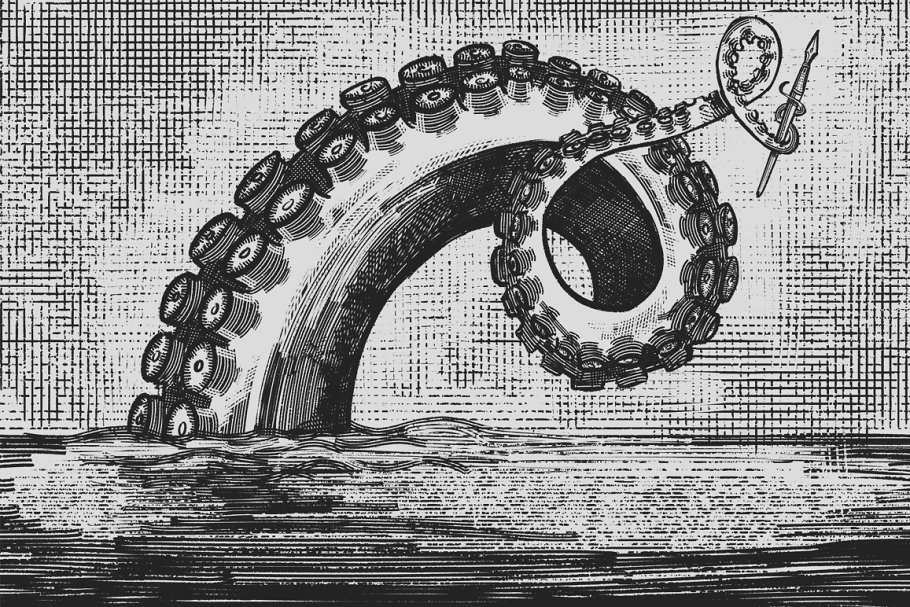
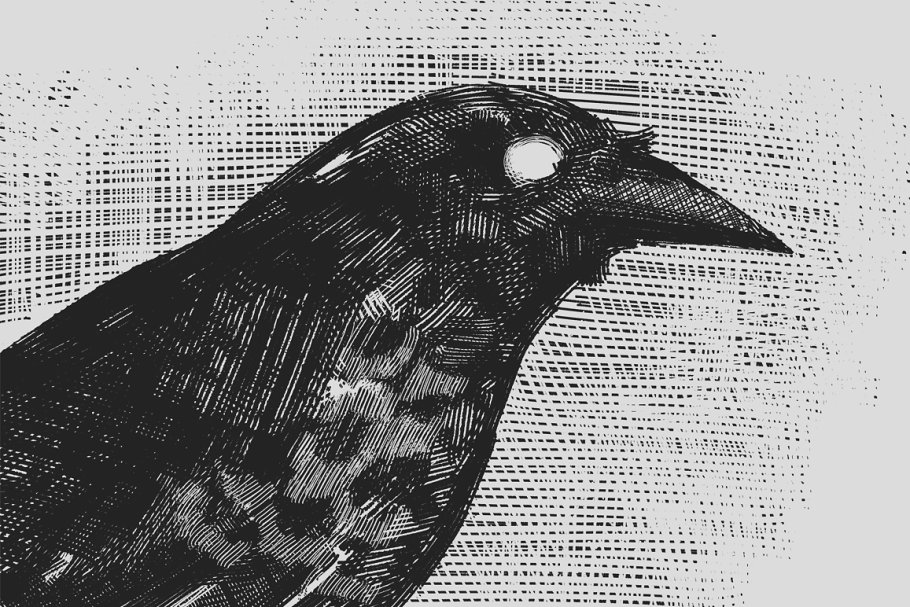
绘画素描排线效果Procreate笔刷
by MiksKS 素材编号:1385
8 Engraving brushes: use these brushes by alternating and layering your strokes angles (crosshatching) for creating shadows/denser areas. Tip: use the same brush as an eraser to "cut" through the strokes and create the illusion of a gradient.
4 Engraving pattern brushes: these brushes can be used for filling large areas, such as backgrounds.
1 regular version (horizontal + vertical)
1 grunge/aged version (horizontal + vertical)
You can combine the horizontal & vertical brushes to create new patterns.
(See swatches pictures for more details).
支持软件:procreate
常见问题:
免费下载或者VIP会员专享资源能否直接商用?
本站所有资源版权均属于原作者所有,这里所提供资源均只能用于参考学习用,请勿直接商用。若由于商用引起版权纠纷,一切责任均由使用者承担。
找不到素材资源介绍文章里的示例图片?
对于PPT,KEY,Mockups,APP,网页模版等类型的素材,文章内用于介绍的图片通常并不包含在对应可供下载素材包内。这些相关商业图片需另外购买,且本站不负责(也没有办法)找到出处。 同样地一些字体文件也是这种情况,但部分素材会在素材包内有一份字体下载链接清单。
素材资源均来自互联网,如侵犯您的权益,请联系QQ:3037249930